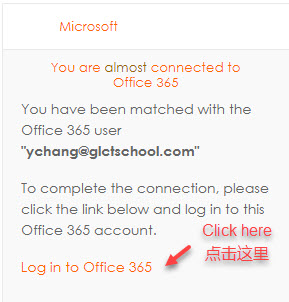Dear teachers and students,
We have started moving large files (video) from Moodle to Microsoft Stream. In order to access videos from Microsoft Stream, and to access/share files from Microsoft OneDrive, you must connect Office 365 account to Moodle. You should see a new Microsoft Block added to your Home screen, and simply click on “Log into Office 365” to complete the process.
However, you MUST complete your account setup from https://portal.office.com first, otherwise, this will not work.
If you do not have or have forgotten your password, please send me an email with your REAL name. Thank you.
各位同学,
我们逐渐把较大的档案(如视频)移到微软Office 365的平台上。如果你没有把你的Office 365的账号与Moodle链接的话,你将无法看视频及分享档案。
所以请你务必尽快把以下的步骤完成:
- 请先至https://portal.office.com完成登入,确认你的账号已完全激活。如果你不知道你的账号或密码,请和我联络。
- 在你的“Home” tab里有一个Microsoft Block, 请点击“Log in to Office 365" (如图)